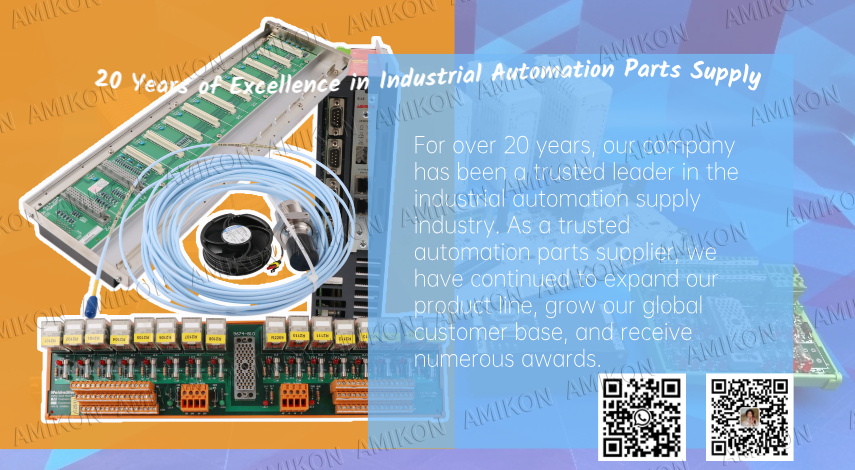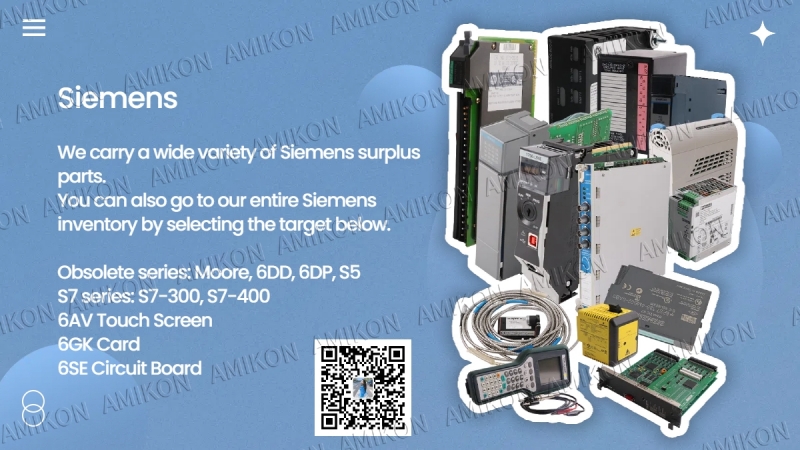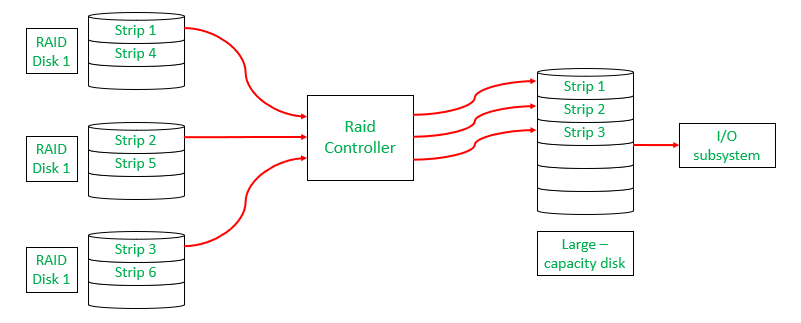Introduction
In the "device-to-device" dialogue of industrial automation, serial interface modules are a critical bridge connecting legacy devices with modern control systems. The Siemens 6ES7138-4DF00-0AB0, a dedicated interface module for the SIMATIC ET 200S distributed I/O system, is designed specifically for industrial-grade serial communication and supports signal conversion and transmission for various serial protocols, including RS 232/422/485. Whether collecting data from legacy sensors, integrating third-party devices, or expanding serial communication in distributed systems, this module's compact design and stable performance bridge the "last mile" of device connectivity. Its ultra-thin 15mm design and multi-protocol support make it an ideal choice for small and medium-sized automation projects.
Technical Specifications
Supply voltage
Rated value: (DC) 24 V
Input current
from backplane bus: 3.3 V DC, max. 10 mA
Power loss
Power loss, typ.: 1.2 W
Memory
Standard blocks: 2 700 byte; P_SEND, P_RCV in S7-CPU
Integrated protocol driver
— 3964 (R): Yes
— ASCII: Yes
Character frame (adjustable)
— Bits per character : 7 or 8
— Number of start/stop bits : 1 or 2
— Bits per character frame : 10
Application Fields
-
Legacy Manufacturing Upgrades: Integrates pre-2000 RS 485 sensors/actuators into ET 200S systems, cutting upgrade costs by over 60% and reducing fault response time.
-
Distributed Data Acquisition: Acts as a node for scattered sensors (e.g., water treatment) via RS 485, compatible with multi-brand devices.
-
Third-Party Integration: Converts ASCII signals (e.g., sorting robots) to PROFINET for PLC sync, with latency ≤1ms.
-
Small Cabinets: Enables full "power+I/O+communication" setups in 0.5m-wide cabinets, boosting space use by 50%.

Core Advantages
Compared to similar serial interface modules on the market, the 6ES7138-4DF00-0AB0, leveraging Siemens' extensive technology, offers significant advantages in compatibility, ease of use, and reliability:
1. Ultra-compact design, leading space utilization
Competitive products have an average width of 30mm, while this module, with its ultra-thin 15mm structure, is currently the most compact serial interface module for the ET 200S system. In dense control cabinets containing more than 10 modules, it saves approximately 0.15m of horizontal space, leaving room for other devices.
2. Deep compatibility with the Siemens ecosystem, enhancing deployment efficiency
It can be integrated into the SIMATIC ET 200S system without the need for an additional gateway. Through the TIA Portal platform, it enables "one-click configuration + automatic address assignment," reducing configuration time from 2 hours for similar products to 30 minutes. It also supports seamless communication with S7-1200/1500 PLCs, achieving 100% protocol compatibility and eliminating the packet loss common with third-party modules.
3. Multi-protocol Adaptation Reduces Device Integration Costs
Most competing products only support one or two serial protocols, while the 6ES7138-4DF00-0AB0 automatically adapts to RS 232/422/485 interface types, enabling integration with diverse devices without hardware replacement. An automation integrator reported that using this module reduced hardware costs for multi-brand device integration by 40% and shortened commissioning cycles by 30%.
4. Industrial-Grade Reliability Reduces Operation and Maintenance Costs
Utilizing Siemens' proprietary anti-interference circuitry, it withstands ±8kV electrostatic discharge and ±2kV surge surges. In motor-intensive workshop environments, the communication error rate is ≤0.01%, significantly lower than the 0.5% of comparable products. It also supports TIA Portal online diagnosis, which can monitor communication status in real time and shorten fault location time from 4 hours to 15 minutes.
Installation and Optimization
1. Standard Installation Process
Hardware Deployment: Modules must be installed on a standard 35mm DIN rail in an ET 200S distributed I/O station. Allow ≥5mm of heat dissipation clearance between modules. The module must be ≥20cm away from interference sources such as frequency converters and high-power motors, or a metal shielding plate may be installed.
Wiring Specifications: RS-485 interfaces must distinguish between "A" and "B" polarity (reverse polarity will cause communication interruption). For bus lengths exceeding 100m, 120Ω terminating resistors must be installed at both ends. RS-232 interfaces must cross-connect the corresponding "TX," "RX," and "GND" pins (module TX connected to device RX).
Software Configuration: In the TIA Portal, access "Hardware Configuration," add the module to the ET 200S station, select the corresponding serial protocol (e.g., 3964R), assign I/O addresses, download the configuration, and verify communication status using "Online Monitoring."
2. Performance Optimization Solution
Interference Immunity Optimization: Use a shielded serial cable with the shield grounded at one end (ground resistance ≤ 4Ω) to reduce communication errors caused by electromagnetic interference by 80%.
Long-Distance Transmission Optimization: When the communication distance exceeds 500m, enable the module's "Signal Amplification" function (configured through the TIA Portal). Combined with a fiber optic converter, stable transmission over distances of over 2km can be achieved.
Multi-Device Network Optimization: When connecting 8 or more serial devices, use a star topology and distribute signals through an RS485 hub to avoid communication delays caused by excessive bus load.
Diagnostic Efficiency Optimization: Configure a "Communication Interruption Alarm" in the TIA Portal. When a module loses connection, the PLC automatically outputs an alarm signal to the HMI, reducing fault response time to seconds.
Conclusion
The Siemens 6ES7138-4DF00-0AB0 is one of those modules we keep recommending because it solves real problems. It connects old serial gear to modern systems without headaches, fits in tiny cabinets, and works with almost any protocol. Whether you’re upgrading a legacy line, collecting data from scattered sensors, or hooking up third-party devices, it’s cheap, reliable, and easy to use. For anyone tired of fighting with incompatible modules or cramped cabinets, this one’s a no-brainer.
FAQ
Hot Swapping?
Yes, in ET 200S "Maintenance Mode" (avoid terminal contact).
Packet Loss?
Match protocol parameters; use shielded cables; extend TIA Portal timeout to 500ms.
Warranty?
12-month warranty + 24/7 support.
RS 232/485 Simultaneously?
No—single channel; use 2 modules or an adapter.
TIA Portal Recognition?
Check bus power; ensure TIA V12+; reinstall GSD files.
Contact Information
Manager: Leonia